Introducing Teams Calling
Now you can add a phone system designed for Microsoft 365 to your existing plan. Transform how work gets done by unifying calling, chat, meetings, calendar, and email for an all-in-one communication solution.

Now there are more ways to be a team. Stay connected and organised. Accomplish more together across work, school, and life with Microsoft Teams.
Phone System £5.70 per user per month.

Now you can add a phone system designed for Microsoft 365 to your existing plan. Transform how work gets done by unifying calling, chat, meetings, calendar, and email for an all-in-one communication solution.
Share your opinion, and your personality. Send gifs, stickers, and emojis in a group chat or in one-to-one messages.
Instantly go from group chat to video conference with the touch of a button. Teams of 2 or 10,000 can meet in one place, no matter how many places they’re in.
Make and receive calls with internal and external groups using Microsoft Teams Calling, Phone System, Calling Plan1, or Direct Routing.
Easily find, share, and edit files in real time using familiar apps like Word, PowerPoint, and Excel in Teams.
Make meetings more personal and increase your productivity by collaborating in real time.
Keep everyone on the same page by sharing your screen so they can see the same content.
Create the perfect virtual setting by choosing, uploading, or blurring your background.
Digitally sit in a shared background, making it feel like you’re in the same room with everyone else.
Co-author files in real time. Securely store, access, share, and collaborate on files from anywhere.
Streamline tasks and critical business processes by integrating apps and workflows.
Available in 53 languages and 181 markets. Connect across Windows, Mac, iOS, and Android.
Meet regulatory, legal, and organizational needs with industry-leading compliance offerings.
Keep the team connected no matter where work takes you with Microsoft Teams.
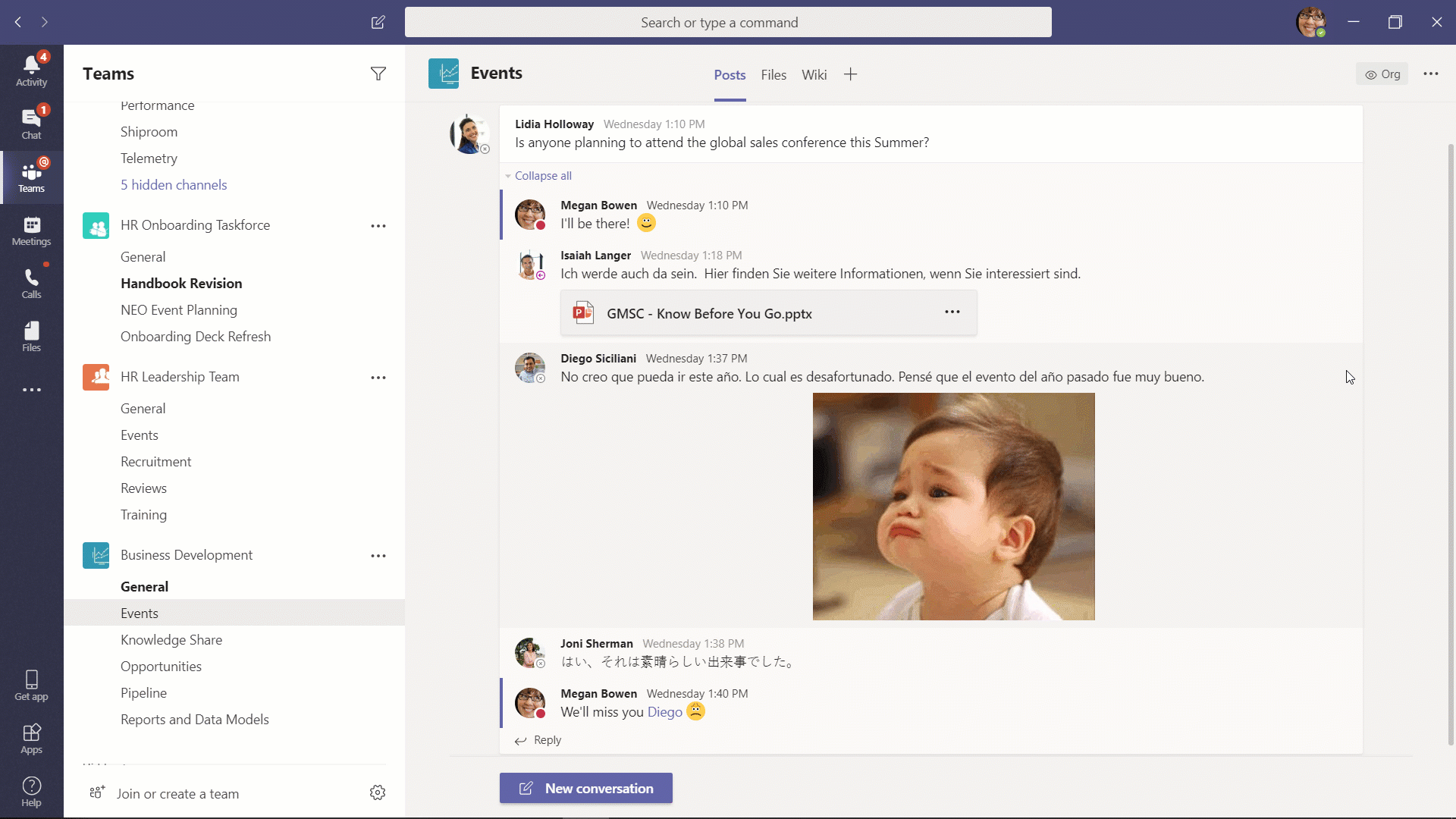
Instant message one-to-one or with a group, hop on a video call, or share your screen for fast-paced decision making. Customize your messages with rich text editing, tag people to call their attention, and use your favorite apps in chats.
Move noisy replies and acknowledgments out of email threads and into quick chats where they belong. Easily share pictures and documents with a specific person or your entire team with the Teams instant messaging program.
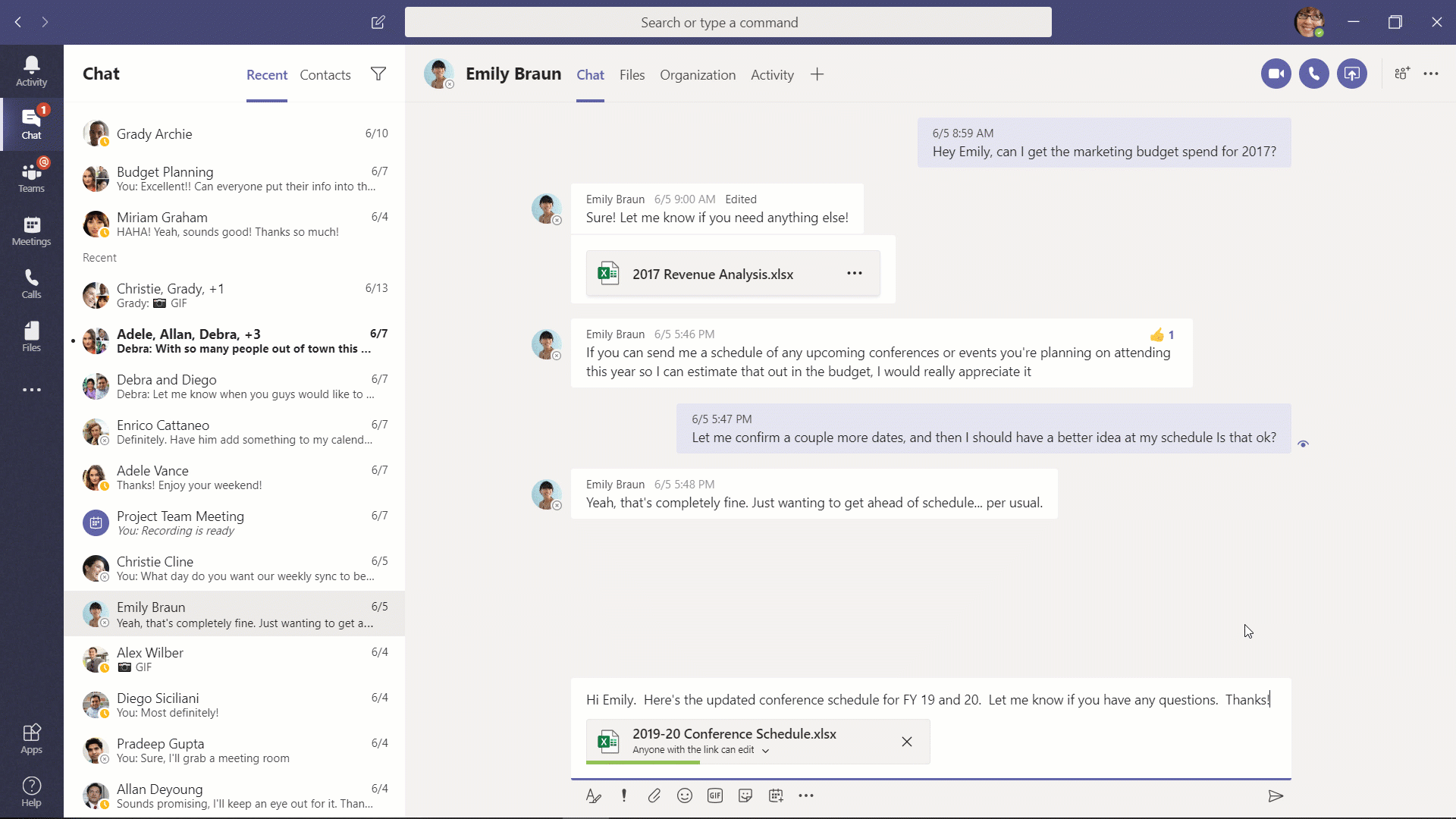
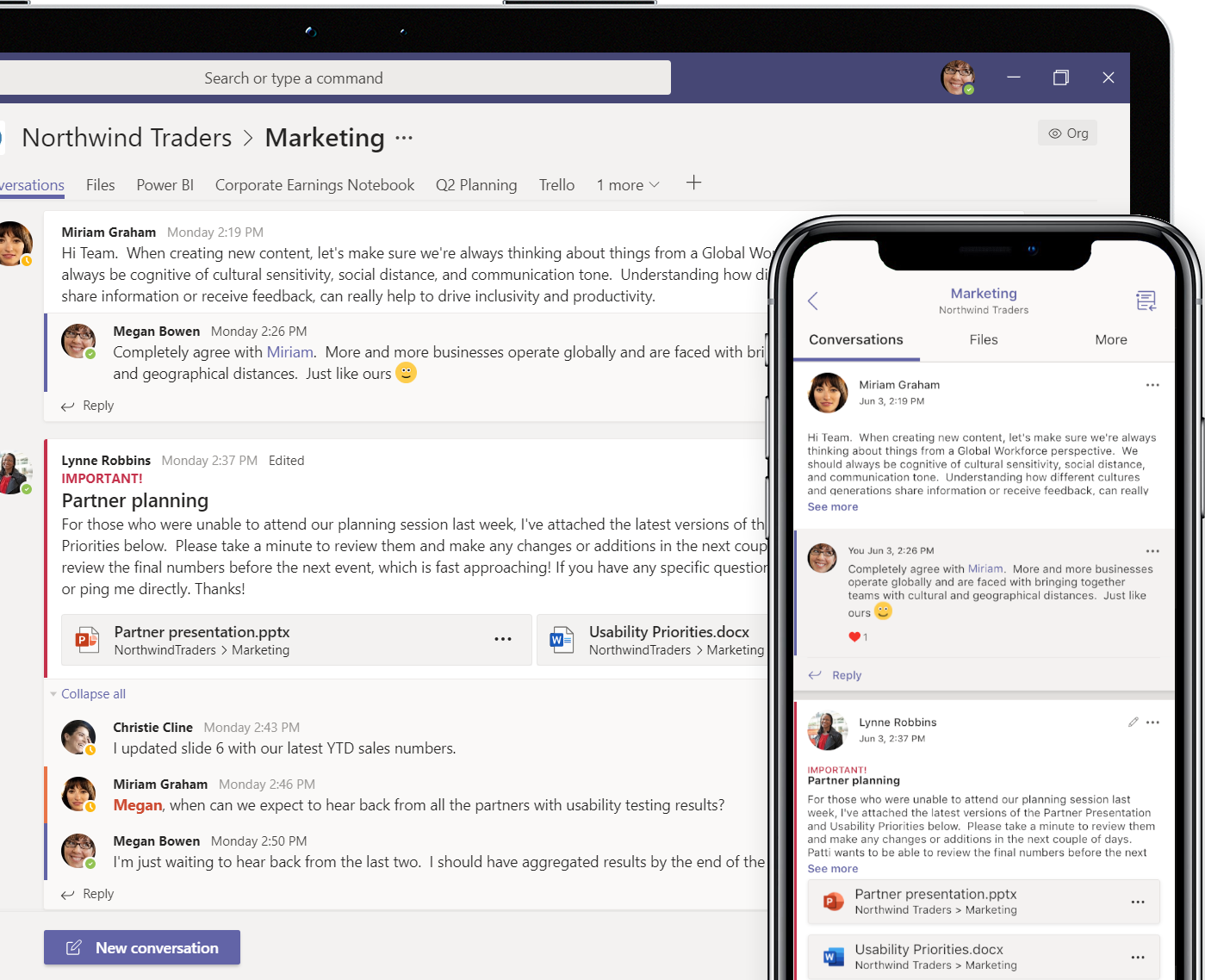
Organize your conversations, files, and apps in one place to keep your team in sync whether they are inside or outside your organization. Right-size collaboration by limiting which team members can see conversations and content around a particular topic.
Stay connected and collaborate with your others wherever you are. Record voice messages while one the go, reply to specific chats from your mobile device, and customize notifications so you can be present during personal time.
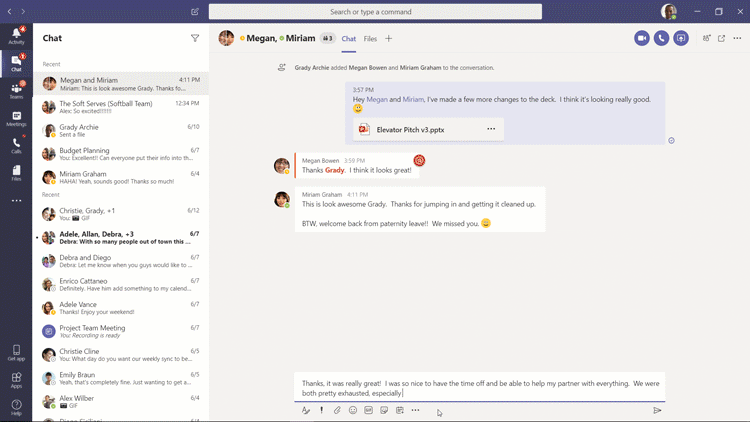
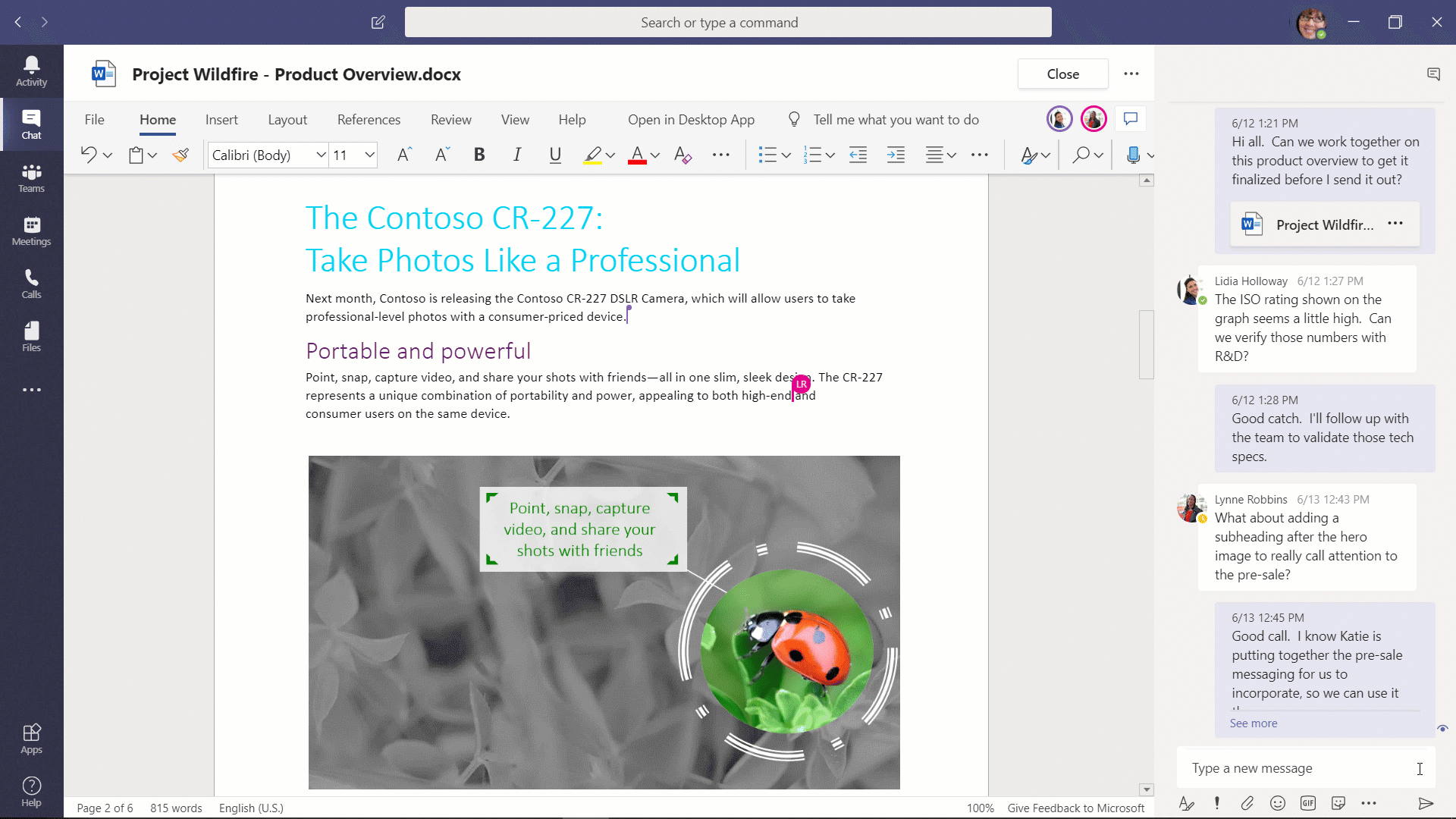
Streamline collaboration and ensure everyone has the latest information sharing files in Microsoft Teams. Easily upload documents, set permissions, and work together simultaneously using the Office apps.
Work remotely and securely with Microsoft Teams

Make meetings more personal and encourage teamwork when you virtually meet face-to-face. Meet in any situation, whether you’re calling one-on-one, delivering a sales pitch, hosting a team training, or running a company-wide town hall.
Hold any meeting live: large meetings, webinars, company-wide events, and presentations with up to 10,000 attendees inside or outside your organisation, with Microsoft Teams live events.


Let people join meetings on the go with a global dial-in number or contact each other directly. All they need is a mobile device and Microsoft Teams.
Start Microsoft Teams meetings with one-touch join on Teams Rooms devices from our certified partners Logitech, Crestron, Poly, Lenovo, HP, and Yealink.

Calling in Teams starts with Microsoft Phone System. It provides the calling features every organization needs. Pair it with Direct Routing or Calling Plans so people can make and receive calls
Give people the calling features they need to get business done. Get consultative transfers, music on hold, call park, and cloud voicemail in Teams.
Deliver great collaborative experiences as part of Phone System in Microsoft Teams with features such as group call pickup, delegation, and shared line appearance.
Help ensure every customer is answered and routed to the right queue with cloud auto attendants and call queues in Phone System.
Administer and monitor your calling in Microsoft 365 with the Teams admin center and call quality dashboard. Save time for your IT professionals with a centralized experience.
Mix and match Direct Routing and Calling Plans. Choose what works for the needs of your business. Add them for each country to provide people with worldwide calling.
Enable people to use existing phone numbers with Direct Routing from Teams Phone System for a complete calling experience that includes unlimited minutes.
Connect existing telecom providers and numbers to Teams virtually anywhere for full-feature calling.
Get the rich Teams calling experience using existing phone numbers without porting them.
Handle complex global calling requirements of large multinational organizations with Direct Routing.
Ensure reliability for your cloud-calling deployment. Microsoft certifies a highly select group of Session Border Controller partners.
Easily add Calling Plans to Teams to enable more people to make and receive calls. They conveniently come in different sizes depending upon the number of minutes needed.
Buy calling plans for supported countries and assign to people in the Microsoft 365 Teams admin portal.
Experience our flexibility as a provider. Port existing numbers, request new numbers, or mix and match.
Enable a fast, 100% cloud deployment with Microsoft as your sole provider.
Administer Calling Plans from around the world and provide easy management and support from your IT pros.
What is Calling in Teams?
Calling in Teams refers to the capability of people to make and receive phone calls in Teams with features such as hold, and blind and safe transfers, and for professionals who manage calling solutions, which makes for great reporting.
What do I need to use Calling in Teams?
Your organization will need to use Microsoft Teams as your calling solution. Additionally, your organization will need to use a phone system as part of E5 or acquire as an add-on. You will also need to choose a Calling Plan, Direct Routing, or a combination to make and receive calls.
What is Direct Routing?
Direct Routing allows customers to connect their telecom voice trunks directly to Microsoft 365 so people can make and receive calls. Customers can work with their local telecommunications provider to connect their voice trunks via a certified Session Border Controller (SBC) to Microsoft 365 and Phone System. This will be available in any country where we license Teams and Phone System. Direct Routing is part of the Teams-compatible Phone System.
What is a Calling Plan in Teams?
A Calling Plan is an add-on telephone service that, when combined with Phone System in Microsoft 365, can become the voice solution for your entire organization. A Calling Plan provides people with a primary phone number and lets them make and receive phone calls.
Communicate and collaborate in one place with Microsoft Teams
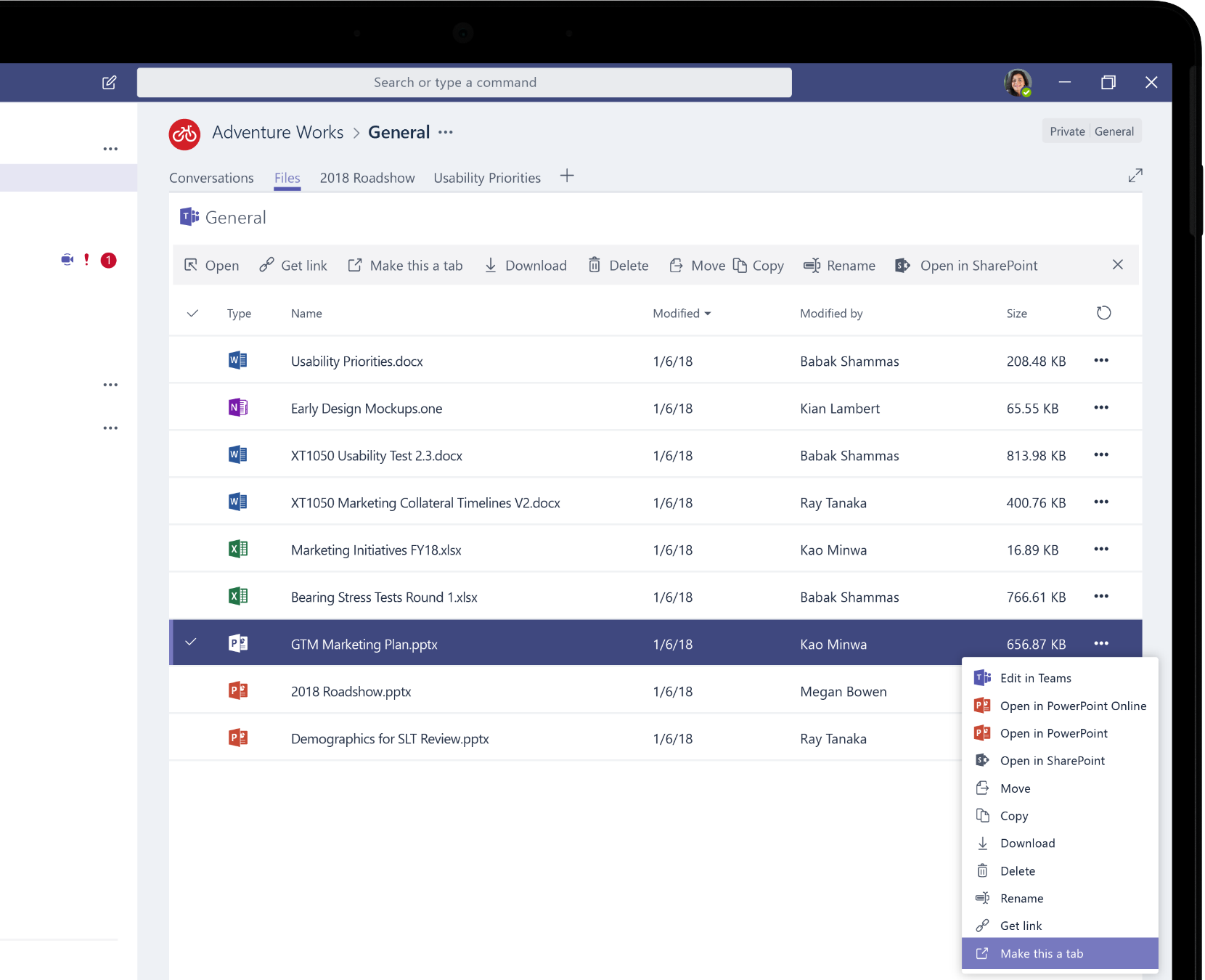
Keep all your conversations, files, apps, and more in one place to seamlessly collaborate with your team members, whether they are inside or outside the organization.
Use Together mode in team meetings for a more engaging experience. Focus on faces and body language, pick up on the non-verbal cues, and easily see who’s talking.

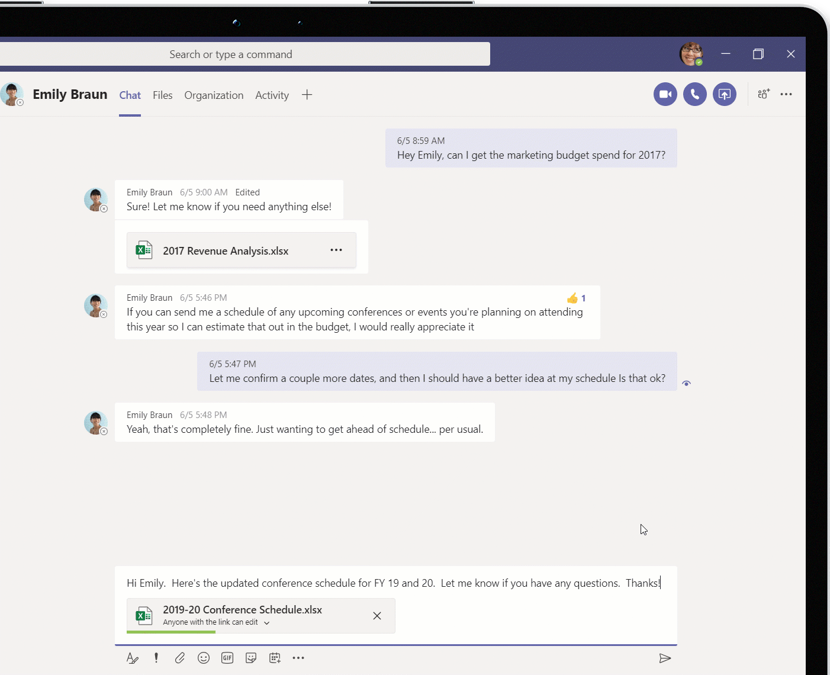
Quickly access and collaborate within apps like Microsoft Word, Excel, and PowerPoint. Easily work together in real time across shared documents, calendars, and files.
Access the apps you use every day right within Teams. Automate routine tasks and easily create new apps to meet the unique needs of your business.
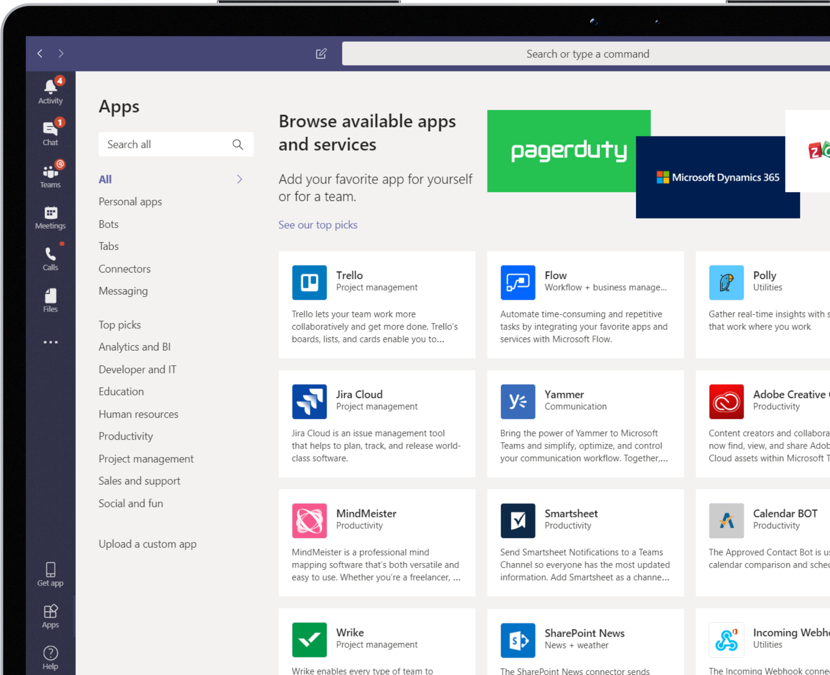
Serviceteam IT Limited, 49 Frederick Road, Edgbaston, Birmingham, B15 1HN.
Copyright © 2011 Serviceteam IT Limited. Registered in England 07578043.
