Office 365 is becoming a staple in many businesses across the UK. In a recent study conducted by Serviceteam IT, over 76% of businesses surveyed used Office 365 in their workplace. With access to almost 30 applications within the suite, Office 365 offers new ways to increase productivity, collaboration and flexibility within businesses.
Adoption of Office 365 is not a straightforward process however, and resistance to change can be common when attempting to adopt new technologies. Driving adoption requires an understanding of the specific challenges your workers face and how Office 365 can provide a clear solution to these issues. Office 365 adoption is a continuous process. The suite is constantly being updated, with new applications designed to change the way in which businesses operate. This means that the adoption process is never fully complete. Businesses need to be aware of the changes that have been made and how to maximise the use of any new applications. Here are some top tips to help ensure the smooth adoption of Office 365 in your business.
Office 365 Explainer Video
Before deploying Office 365:
1. Expand beyond user training:
With over 28 applications that are designed to work together within a single user interface. These applications offer the opportunity to revolutionise the way in which individuals work both individually and within a team. In order to make the best use of Office 365, it is useless for firms to simply offer individual training on specific applications. Instead a continuous user adoption program must be initiated at the start of the migration to ensure that the best use of the suite is made.
2. Why are you adopting Office 365
Ensuring that everyone within the business understands why you’re adopting Office 365 is a key step in avoiding the resistance to change. If you want people to buy into the value of the new technology you need to ensure that those promoting the adoption understand why Office 365 is valuable for the business.
One strategy that could be used to increase understanding of the benefits of Office 365 is an awareness campaign for staff. This could include sending out a top tips email that includes ways they can use Office 365 to help them work better.
3. Lead by example
Choosing passionate and excited people to champion the move to Office 365 can help to ease the pressure on the core team implementing the technology. These champions can help to teach their peers how to complete their daily tasks more effectively through the use of Office 365. Generally younger employees are more responsive to changes in technology, so encourage these employees to lead by example.
4. Map current business process
Due to the multitude of applications available, employees may find it difficult to understand how these apps can work together effectively. One way to encourage employees to make full use of the applications available to them to understand the processes they follow in order to complete their work on a day to day basis. From this, mapping these processes inside of Office 365 can help to illustrate to employees how they can complete tasks more effectively.
5. Set up channels for feedback
It is important that during the adoption process champions and other employees are able to give feedback on the adoption process. This means that if additional training is required this can be arranged or the adoption plan altered if this is needed.
How to install Office 365:
1. Decide which plan you want to use
There are a number of different options for Office 365 plans that are available to businesses. Businesses can therefore decide which applications they are likely to need and then select the plan that is right for them. Serviceteam IT can offer advice and support in helping to decide which product is best for you.
2. Create accounts and add your domain
The next stage of the installation process is to use the Setup Wizard in order to create account for your users and add your own domain. The wizard allows you to personalise each users ID and email address.
3. Install Office 365
The last stage once all the user accounts have been set up is to install Office 365. Go to https://portal.office.com/OLS/MySoftware. Once you’ve logged in click install and this should install Office 365 on your employees’ computer.
After deployment:
After the deployment of Office 365 it is important to maintain a focus on user adoption. Typically, after deployment there are some applications that are underutilised. Applications such as Mail and OneDrive are often used frequently, whilst others such as Yammer are less widely used. In addition, changes to applications over time means that users may get confused if there is not a continuous plan in place to train users. These are a number of steps that can be taken after deployment to ensure the use of Office 365 is maximised.
1. Check in with staff regularly
You can use Microsoft’s Activity Reports in the Admin Centre to see which apps are being used the most. This information can then be used as part of the check-ins. You can then ask employees why they’re not using certain applications and provide training and tips as to how to maximise the use of the apps that are being underutilised. You can also monitor the activity reports to see if you can downsize individuals’ licenses if they are not using certain applications frequently enough to warrant having them.
2. Plan for changes and updates
It is important to have in place a plan for any changes that may take place to avoid employee confusion. Subscribing to Microsoft’s weekly updates email can help to ensure that you stay ahead of the game and prepare for changes.
3. Provide on-demand micro-training
In order to ensure that employees stay up-to-date with any changes that are made to apps, micro-training resources may need to be provided. This doesn’t have to be a difficult task. Microsoft produce a large amount of ‘how-to’ resources and videos and there are large banks of resources that can be easily found online.
For more information on Office 365 and the advantages of use in your business check out our other blogs on Office 365.



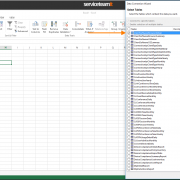






Leave a Reply
Want to join the discussion?Feel free to contribute!