Cybersecurity attacks have spiked since the lockdown began. With most of the UK workforce based remotely, an organisation may be more at risk to a cyberattack.
With the increase in attacks and decrease in protections in an organisation, data could be at risk.
Examples of cyber security risks from working remotely
- Cyber-attacks e.g. phishing, DDOS
- Hackers manipulating VPNs
- Data leakage
- Personal devices
- Data sharing through the Internet
How to Remotely Protect an Organisation
Working remotely opens an organisation’s vulnerability to attacks online. This can come from any angle including via a VPN or a collaboration tool like Zoom.
Therefore, your organisation needs to understand the threats and mitigate the risk of these occurring.
Table of tips
| Problem | Solution |
| Using private WIFI or a VPN | VPNs and any device which staff use remotely need to be updated regularly |
| Concerned about hacking | Enable Multi-factor Authentication for as many accounts as possible. For a step by step on how to install this, click here.
Also, in general, use strong passwords |
| Phishing attacks | Ensure your team understand the current cybersecurity threats. Stay on top of emails. Do not click on a link you are unsure about and question content from a person you do not know. Ask: is it work related? |
| Staff are unaware about the threat of cyber attacks | Educate your workforce. Tell your workforce that cybersecurity attacks have increased since remote working began and inform them of the risks if there was a data breach. Encourage your staff to report any problems or ask for support. |
| You want to integrate a new service or technology | Always check with your IT department that this is safe and can integrate with your current services and will not affect data protection. |
| The use of devices which are not company issued | Turn on and configure encryption. Devices must encrypt data when at rest. |
| Employees are using USBs | USB drives can contain sensitive information. Due to their size, they could be easily lost or introduce malware. However, the NCSC advice says that you can disable removable media using MDM settings, use anti-virus tools where appropriate, only permit the use of sanctioned products and encourage alternative means of file transfer. |
If you would like to contribute to our 2020 report concerning digital transformation and business survival (including cybersecurity), please complete our survey here: DIGITAL CONTINUITY: UK Technology Research 2020



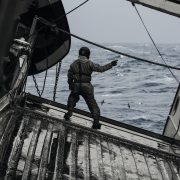
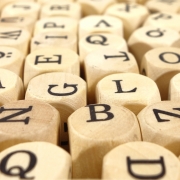






Leave a Reply
Want to join the discussion?Feel free to contribute!