Most of the population are adjusting to working from home. This may be new for many people and navigating this can be difficult. Tech may be the answer to effectively turn your home office into a productive space.
Check your WIFI connection
Luckily the UK has been able to cope with the number of people working from home because of popular streaming networks, like Amazon Prime and Netflix. At my house, we have a Roku stick so are powered by broadband to consume any media.
Interestingly, BT reports that everyone currently working from home consume less bandwidth than the typical rush of streaming services in the evening after work. Therefore, evening activities still require more bandwidth than the working day.
However, your WIFI connection might not as quick as you are used to in the office. It may take longer to open files, send larger emails, or video conference. You may need to change to a faster broadband package if you have found it to be more of a strain on the connection since working at home.
It may be that you need a new router, or an extension for WIFI to reach your temporary office space.
Additionally, mesh networking may be a good option for you. However, it is more expensive. Mesh networking allows different devices to work off each other as nodes in a network, each spreading a signal further than the previous one. Routers act like satellites for your WIFI network.
Software
I have been utilising a lot of free software on my laptop to make organising my time more effective. Google Documents are great for collaborating with people, and easy to use. Additionally, Pages and Analytics on Apple are a big help.
Invest in a Laptop, Monitor or Desktop
I am currently working on a Monitor and it has made working from home much easier and productive during quarantine. I can zoom in on information and it has simulated more of a workplace setting than typing on my laptop would. This is more of a luxury purchase; however, there are affordable options on the Internet.
However, it is better to invest in one which can adjust the height of the screen to avoid craning your neck and back pain. I currently have my desktop on top of a storage box which luckily enough was the height I wanted, but I wish I had thought of that previously.
My monitor is 1080p resolution which works well, but there are better models available if you are interested in investing.
Take a Moment to set up Two Factor Authentication
With the increase in phishing emails content now focusing on the pandemic, you can never be too careful. Read Serviceteam’s article about how to best go about setting up this cyber-security protection here.
Set up clear communications
Whether this be video conferencing or daily emails, it helps to maintain productivity and allows employees to be on the same page throughout the day.
Buy gadgets that will increase your comfort
This could be a mouse for your computer, noise cancelling headphones, or a webcam for video meetings. Make yourself comfortable in your new space. Sometimes an office chair is all it takes.
Let us know how you are finding working from home and how you are able to maintain productivity in the comments.


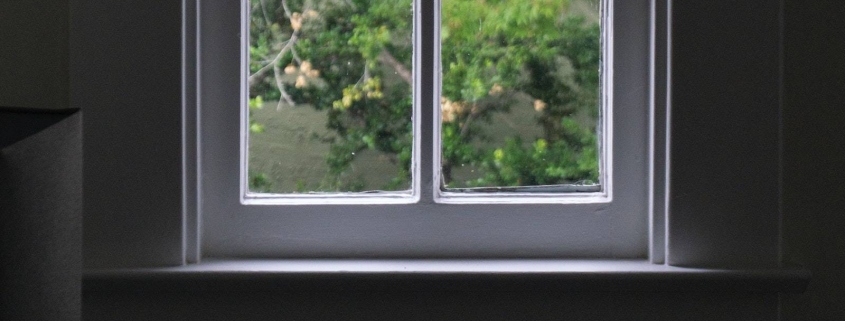








Leave a Reply
Want to join the discussion?Feel free to contribute!