Funnily enough I’m asked this question more and more frequently, “Which is better, Google Apps or Microsoft Office 365?”. Other cloud collaboration & communication services are available, however, this is my opinion and not an all encompassing review of the services.
My immediate answer is always, “Office 365”. Bear with me here and I’ll try to justify my response with some facts. Admittedly Google Apps, and then Google Apps for Business, was the first cloud based collaborative service, I’ll even concede it’s actually quite good. I still use my own Google Apps account for our family email for instance.
The original single concern for me regarding Google Apps for any business is the security of the information. In the early days, around 2008 to 2010, there were a multitude of security access issues such as all your Google Docs being open to any other Google Docs subscriber. Most unfortunate, and primarily no longer a real issue. But still not at all acceptable for a business where confidentiality and data security are not only imperative business expectations but in almost all cases, a legal requirement!
Sadly this does not really improve for Google Apps in 2015, moving in to 2016, as the fundamental difference between the respective Privacy Agreements is absolutely vast. In really simple terms Microsoft says that they will not scan your data or provide information to a third party. On the other hand Google’s policy regarding privacy is abundantly clear and state they can use information they collect from you for the purposes of advertising. Fundamentally, that is the Google business model as they have always been very open in how they earn their money. By reading your email and targeting advertising at you. Microsoft on the other hand are unequivocal regarding data security, privacy compliance and transparency. You can read more at the Office 365 Trust Centre.
The privacy and data security benefits of Microsoft Office 365 are further enhanced with the recent announcement that Microsoft will be building data centres here in the UK following the collapse of the Safe Harbour Agreement, deemed unsuitable by the European Union. Coupled to a real, financially backed, Service Level Agreement of 99.9% I wonder why any business would even consider anything else.
See, not a single product feature or price. Rest assured it’s competitive and in my humble opinion ever so much more feature rich and easier to use. Get in touch and we can evangelise further.


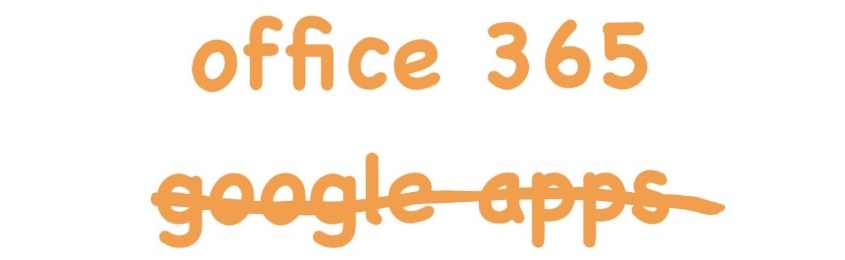








Office 365 lets you migrate workloads to the Microsoft Cloud. Workloads such as Exchange, SharePoint, and Skype for Business are housed in multiple Microsoft data centers . Access apps and data from anywhere, while cutting cost and overhead of deploying it on-premises.Office 365 makes it easy for you to access the familiar Microsoft Office client locally or on the go. Letting you collaborate and communicate effectively.
Office 365 support and services are all about creating custom solutions with flexibility for the businesses. Swiftly switch your business to Microsoft’s Office 365 and reap its wide range of advantages. And remember, Office 365 services are more than just a set of tools. Look at its benefits to small organizations.